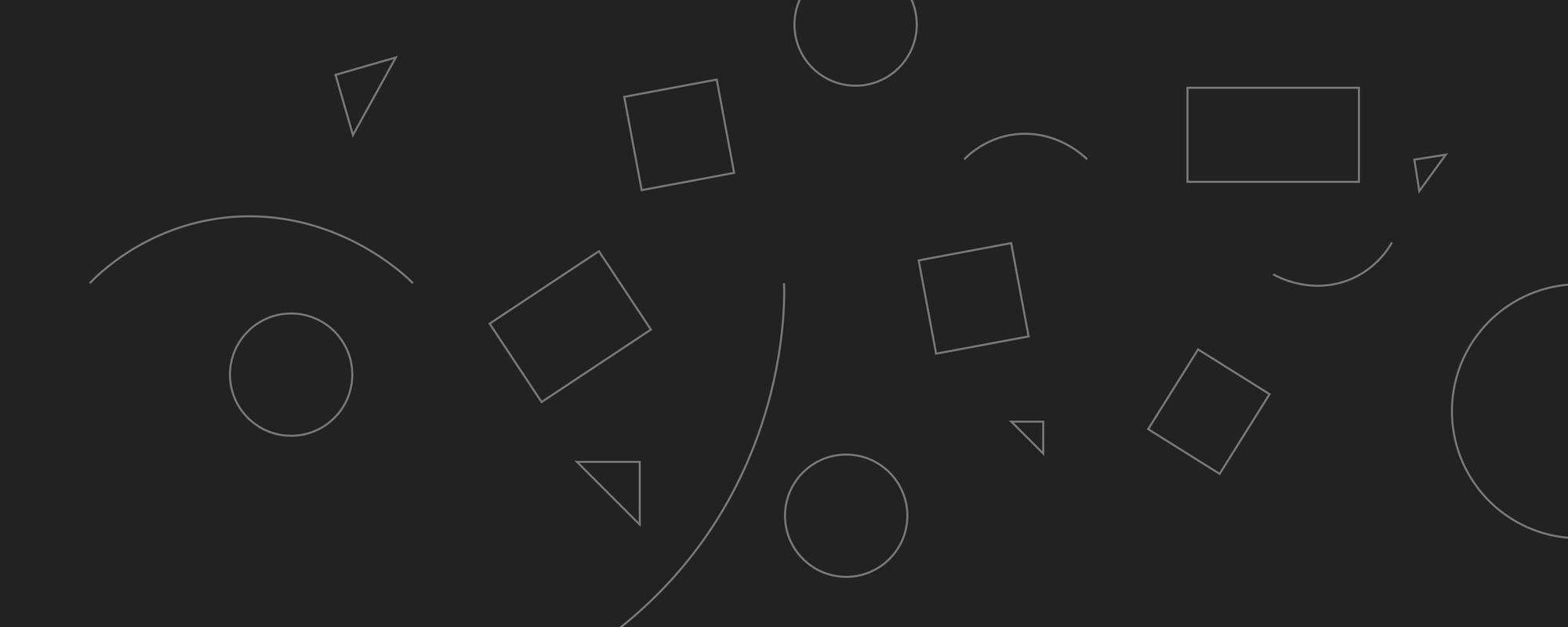In my recent experiments, I’ve been designing automated workflows that combine AI generation, image creation, email parsing, structured output extraction, and external app integrations — all with minimal or no manual input. These workflows are built with extensibility in mind and can power use cases across content marketing, sales operations, and product enablement.
Below are two examples:
1: Daily AI-Generated LinkedIn Posts with Image + Slack Notification
Auto-generates and publishes daily LinkedIn posts with matching visuals using Claude, Replicate, and Flux image models.
Tech stack: n8n, Claude (Anthropic), Replicate, Slack, LinkedIn API, AI Agents, Custom Code, Scheduler
👇 What it does:
- Every morning, a scheduler triggers a short script to prep a creative prompt.
- This is passed to an AI agent powered by Claude to generate a short-form LinkedIn post.
- The same agent triggers Replicate (image generation model) to create a complementary visual.
- The image is downloaded and the content is published directly to LinkedIn.
- A confirmation or preview message is sent to Slack for visibility.
💡 Why this matters:
- Zero manual content ops — AI handles ideation, copy, visuals, and publishing.
- Pluggable — can be extended to X (Twitter), newsletters, or email campaigns.
- Human-in-the-loop friendly — easy to add review steps or edit gates.
- Easily tunable for brand voice, visual identity, or channel tone.
This is a real example of a self-running content engine — valuable for early-stage startups looking to punch above their weight in distribution without hiring a content team.
2: Parse Gmail Payout Emails → Update Google Sheets → Notify via Telegram → Raise Invoice
Parses Gmail payout emails, logs data in Google Sheets, and raises invoices in Zoho CRM.
Tech stack: n8n, OpenAI, Gmail API, Google Sheets, Telegram, Zoho CRM (optional), Output Parsers
👇 What it does:
- Watches my Gmail inbox for payout confirmation emails (e.g., from Gumroad).
- Uses OpenAI to intelligently extract structured fields: amount, date, platform, description.
- Adds a new row to a Google Sheet that acts as a real-time dashboard of payouts.
- Sends a Telegram message with the payout summary.
- (Optionally) creates an invoice in Zoho CRM using the same extracted data.
💡 Why this matters:
- Fully automated bookkeeping — ideal for indie hackers, freelancers, or creators.
- AI handles variability — no need for rigid parsing; works across formats.
- Easily adaptable — can work with Stripe, PayPal, Substack, or even contact forms.
- Builds a clean data trail — helpful for analytics, invoicing, and compliance.
It’s a great example of a backend automation layer that turns unstructured email input into structured, usable business data — with real-time alerts and optional integrations into finance tooling.